Smart glasses cameras in 2025 typically feature 12MP ultra-wide sensors capable of 3K video recording (3024×4032 pixels) at 30fps, with 1-3 minute recording lengths. Leading models like Ray-Ban Meta and Oakley Meta offer hands-free POV content creation, live streaming up to 30 minutes, and AI-assisted photo/video capture with voice commands, starting at $299.

Introduction
Smart glasses cameras have evolved from experimental curiosities into practical content creation tools in 2025. As part of the broader smart glasses ecosystem, camera-equipped models now serve millions worldwide. With 12MP sensors, 3K video recording, and AI-powered controls, smart glasses camera technology enables hands-free photography and first-person perspective content that traditional smartphones can’t match.
This guide examines camera resolution, video quality, field of view, privacy features, and real-world use cases to help you choose the right model.
Understanding Smart Glasses Camera Technology
What Makes Smart Glasses Cameras Different
Smart glasses cameras occupy a unique position between action cameras and smartphones. Unlike helmet-mounted alternatives, they sit naturally at eye level, providing authentic POV footage without bulky equipment. This combines AR smart glasses technology with practical content creation.
The integration challenge lies in miniaturization—packing sensors, processors, wireless connectivity, and batteries into frames under 50 grams. This also impacts smart glasses display technology, where space constraints limit screen integration.
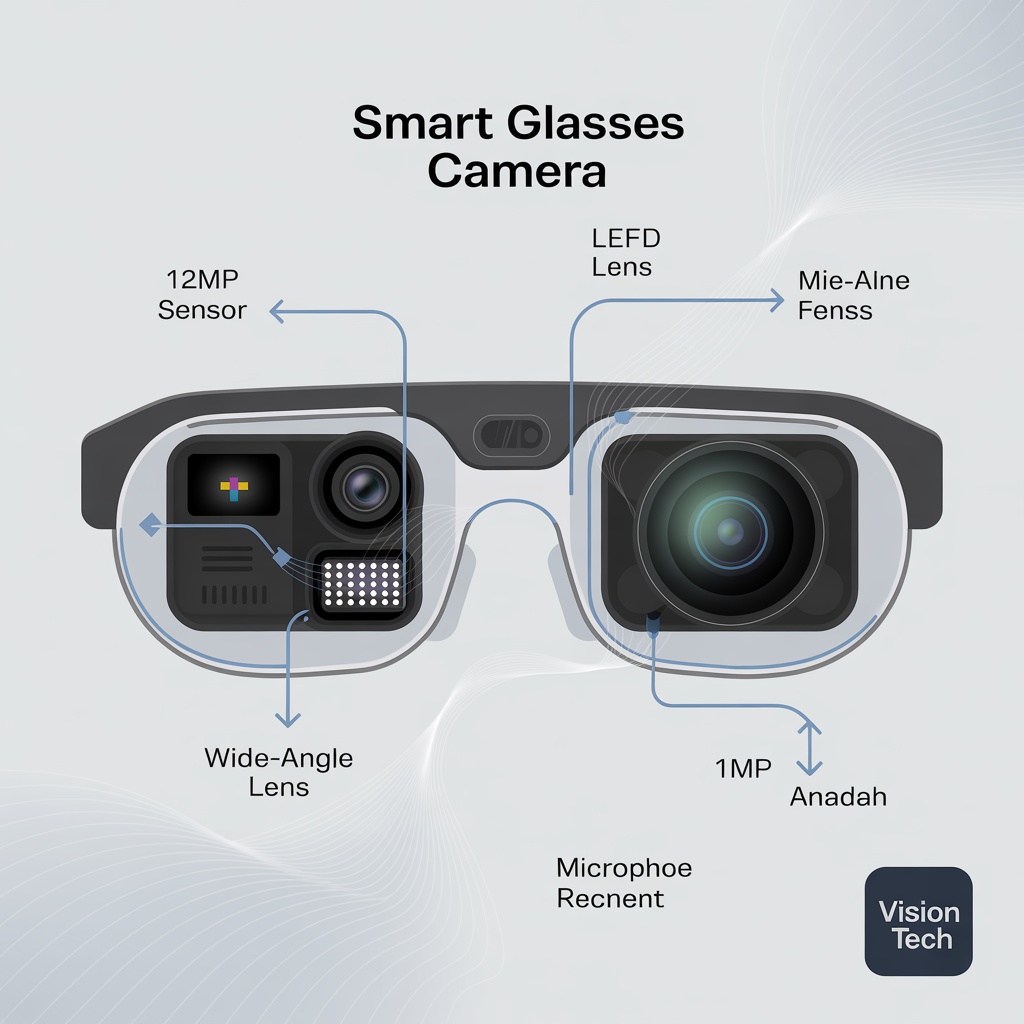
Key Camera Specifications Explained
Sensor Resolution: Most 2025 smart glasses camera models feature 12MP sensors, delivering 3024×4032 pixel photos—sufficient for social media and casual prints. Higher-end options offer 24MP, though benefits diminish on small lenses.
Video Resolution: Leading models record in 3K (2880×2160 at 30fps), doubling 1080p quality. Budget options offer 1080p, while premium models provide 4K—though higher resolution drains batteries faster.
Field of View (FOV): Smart glasses cameras typically employ ultra-wide lenses with 120-150° FOV, capturing more context than smartphones (70-80°). This creates immersive POV content but introduces barrel distortion.

Aperture and Sensor: Most use f/2.0 to f/2.4 apertures with 1/3-inch sensors, compromising low-light performance for compact form factor.
Camera Performance: Photo and Video Quality
Photo Quality Analysis
According to Moor Insights & Strategy, Ray-Ban Meta’s 12MP photos are “sometimes hard to tell which came from the glasses and which from my phone.” For comprehensive analysis, see our Meta smart glasses review.
Ultra-wide lenses capture expansive scenes ideal for landscapes and group photos. Limitations include edge distortion, limited digital zoom (2-3x), and low-light noise.

Video Recording Capabilities
Video remains the primary strength. Hands-free operation enables unique perspectives: cooking demonstrations, cycling, or capturing children’s eye-level interactions.
3K Video Quality: Top models like Ray-Ban Meta Gen 2 and Oakley Meta record 3K at 30fps with advanced stabilization reducing shakiness.
Recording Length: Most cap clips at 1-3 minutes to preserve battery—encouraging concise content but frustrating users needing longer recording.

Low-Light Performance
Cybernews found that results vary significantly by model. Budget options produce unusably noisy footage in twilight; premium 12MP models manage better but lag behind smartphones.
Smart Glasses Camera Comparison 2025
| Model | Sensor | Photo Resolution | Video Resolution | Recording Length | Price |
|---|---|---|---|---|---|
| Ray-Ban Meta Gen 2 | 12MP ultra-wide | 3024×4032 px | 3K @ 30fps | 3 minutes | $299-$379 |
| Oakley Meta HSTN | 12MP ultra-wide | 3024×4032 px | 3K @ 30fps | 3 minutes | $329 |
| Oakley Meta Vanguard | 12MP ultra-wide | 3024×4032 px | 3K @ 30fps | 3 minutes | $429 |
| OhO Sunshine 4K Pro | 24MP | 6000×4000 px | 4K @ 30fps | 60 minutes | $399 |
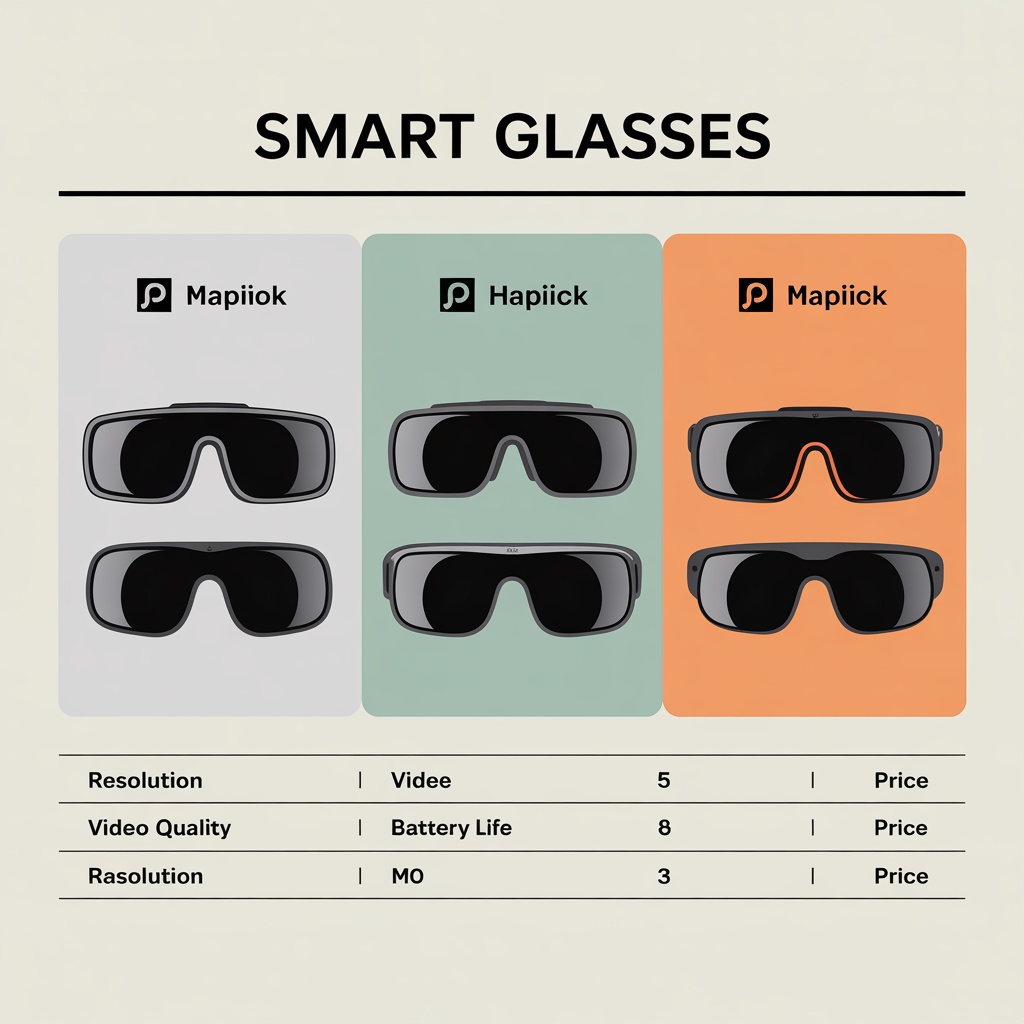
Ray-Ban Meta Gen 2: Industry-leading AI integration with voice-activated capture, seamless social sharing, IPX4 water resistance. Limited to 3-minute clips.

Oakley Meta Models: Identical hardware to Ray-Ban but sportier frames. HSTN offers IPX4; Vanguard provides IP67 waterproofing. Compare costs in our price guide.
OhO Sunshine 4K Pro: True 4K video, 24MP stills, 512GB storage. Bulkier design and shorter battery life limit appeal.
Pre-Selection Checklist: Verify Your Smart Glasses Camera Requirements
Before choosing smart glasses with camera features, verify these essential requirements:
Environment Assessment
- ☐ Primary recording location: Indoor content, outdoor adventures, or mixed environments
- ☐ Lighting conditions: Bright daylight, variable lighting, or frequent low-light shooting
- ☐ Weather exposure: Occasional moisture (IPX4) or water sports (IP67 required)
- ☐ Usage duration: Quick clips, 1-3 minute segments, or extended recording
Content Creation Needs
- ☐ Content type: Social media shorts, vlog content, professional documentation, or family memories
- ☐ Platform requirements: Instagram/Facebook (3:4 aspect), YouTube (16:9)
- ☐ Sharing workflow: Direct social upload, phone transfer, or computer editing
- ☐ Audio importance: Voice narration critical, ambient sound sufficient, or external mic needed
Technical Preferences
- ☐ Resolution priority: 1080p adequate, 3K preferred, or 4K essential
- ☐ Storage needs: Cloud-based (<32GB), moderate (64-128GB), or extensive (256GB+)
- ☐ Battery expectations: 1-2 hour sessions, all-day light use, or extended recording
- ☐ Control method: Physical buttons, voice commands essential, or smartphone app control
Budget Constraints
- ☐ Price range: Budget (<$200), mid-range ($200-400), or premium ($400+)
- ☐ Priority trade-off: Basic camera at lower cost or best-in-class specs

Completing this checklist helps narrow choices to smart glasses cameras matching your actual content creation needs. For comprehensive guidance, explore our smart glasses buying guide and selection guide.
Advanced Camera Features
AI-Powered Photography
Artificial intelligence transforms these devices from passive tools into intelligent assistants. Meta AI enables voice-activated capture: “Hey Meta, take a photo”—hands remain free.
On-device AI processing works without smartphones. Enhancements include automatic scene detection, smart cropping, and object recognition for tagging.

Live Streaming Capabilities
Ray-Ban Meta and Oakley Meta support direct streaming to Facebook and Instagram for up to 30 minutes. Battery drains rapidly—expect 30-45 minutes maximum. Content creators value authentic POV streams for tutorials and adventures.
Privacy and Indicator Lights
LED indicators illuminate when recording. Ray-Ban Meta features white LED on front-right temple, though bright sunlight may wash it out.

Cybernews warns these devices “can inadvertently capture sensitive data.” Consult our privacy and security guide for comprehensive coverage.
Best practices: Announce recording in private spaces, respect venue policies, disable in sensitive locations, delete accidental captures.
Camera Controls and User Experience
Physical Controls
Controls balance simplicity with functionality. Ray-Ban Meta uses dedicated capture button: short-press for photo, long-press for video. Quality models provide tactile feedback since you can’t see the camera.
Voice Commands
Voice activation revolutionizes UX. Five-microphone arrays ensure commands register in noisy environments. Voice control excels when hands are occupied: cooking, exercising, or with children. Privacy-conscious users may dislike always-listening microphones.
Smartphone App Integration
Companion apps serve as control centers providing gallery management, settings, storage monitoring, and updates. Meta View receives praise for intuitive interface; budget glasses often include clunky apps.
Real-World Use Cases
Content Creation and Social Media
Smart glasses cameras excel for content creators providing authentic POV footage: cooking demos, fitness tutorials, travel vlogs, DIY projects. Platform tips: Instagram/Facebook favor 3:4 vertical; TikTok needs 9:16; YouTube accepts 16:9.

Family and Personal Memories
These devices revolutionize family photography. Parents capture children’s perspective while remaining engaged—no smartphone barrier. Grandparents especially value voice-activated capture when arthritis makes holding phones difficult.
Professional Applications
Field service: Document equipment, stream to experts. Healthcare: Record procedures for training. Real estate: Virtual property tours. Journalism: Breaking news coverage. Law enforcement: Body camera alternative.
Common Smart Glasses Camera Issues and Solutions
Issue 1: Poor Framing and Composition
Symptom: Photos miss intended subjects without preview capability
Root Cause: No viewfinders. Ultra-wide FOV captures more than expected.
Solutions:
- Practice: Take test shots, review results, adjust positioning instincts (20-30 practice photos achieve accuracy)
- Voice commands with delay: Compose scene before automatic capture
- App preview: Some models offer smartphone live preview for critical shots
Issue 2: Rapid Battery Drain During Recording
Symptom: Battery depletes quickly, limiting practical recording to 30-60 minutes
Root Cause: Video recording consumes significant power on tiny batteries (150-200mAh)

Solutions:
- Immediate offload: Transfer videos to smartphone, delete from glasses
- Charging case habit: Keep glasses in case when not wearing (3-5 full recharges = 10-15 hours total)
- Resolution reduction: Switch 3K/4K to 1080p, extending recording time 40-50%
Issue 3: Condensation and Lens Fogging
Symptom: Camera lens fogs internally, degrading quality with hazy appearance
Root Cause: Temperature transitions cause condensation—cold to warm environments, exercise heat
Solutions:
- Gradual acclimation: Remove glasses during transitions, allow temperature adjustment (5-10 minutes)
- Anti-fog treatment: Apply hydrophobic coating to exterior lenses (avoid camera lens)
- Silica gel storage: Place packets in charging case absorbing moisture (replace every 2-3 months)
Future of Smart Glasses Camera Technology
Emerging Technologies
Expect dramatic improvements:
Computational photography: Advanced AI compensates for small sensors. Expect smartphone-quality photos by 2026-2027.
Higher resolution: 4K video becomes standard.
Depth sensing: Stereo cameras and LiDAR enable 3D capture, background blur, AR overlays.
AI and Machine Vision
Real-time translation: Reads foreign language signs. Current translate features demonstrate potential.
Object recognition: AI identifies plants, animals, artwork, landmarks.
Accessibility: Visual description for blind users, speech transcription for hearing-impaired.
Frequently Asked Questions
How many megapixels do I need in smart glasses cameras?
For social media, 12MP provides sufficient quality (3024×4032 pixels)—adequate for Instagram, Facebook, casual prints. Higher counts (24MP) drain batteries faster. 12MP represents the sweet spot unless extensively cropping.
Can smart glasses cameras replace smartphones for photography?
Not entirely. They excel at hands-free POV content and spontaneous captures. Smartphones retain advantages: larger sensors, optical zoom, manual controls, viewfinders. Consider them complements rather than replacements. For comprehensive guidance, see our buying guide and selection guide.
Do smart glasses cameras work well in low light?
Most struggle due to small sensors and limited processing power. Budget models produce unusably noisy footage in dim environments; premium 12MP models manage acceptably in indoor lighting but lag behind smartphones. For best low-light results, choose models with larger sensors and expect to supplement with external lighting.
How long can smart glasses cameras record video continuously?
Recording length varies by model. Most cap clips at 1-3 minutes preserving battery life. Ray-Ban Meta and Oakley Meta allow 3-minute videos; budget models limit to 60 seconds. Total recording time reaches 30-90 minutes depending on model—charging cases extend this to 4-8 hours across recharges.
Are smart glasses cameras legal in public spaces?
Generally yes in the United States, as public photography is protected. However, regulations vary—many states require all-party consent for audio recording. Federal buildings, courthouses, secure facilities often prohibit cameras. Private businesses set own policies. Always research local laws, respect signage, follow ethical guidelines.
Can I use smart glasses cameras with prescription lenses?
Most major manufacturers offer prescription options. Ray-Ban Meta, Oakley Meta provide prescription lens installation for additional $80-300 depending on complexity. Some accommodate prescription inserts behind standard lenses. Verify compatibility before purchasing—not all frames support all prescriptions.
What video formats do smart glasses cameras support?
Most record in MP4 format using H.264 or H.265 (HEVC) compression for efficient storage. Photos typically include JPEG (standard) and sometimes RAW for advanced editing. Frame rates commonly range 24-30fps. Few offer 60fps due to processing and battery constraints. Compatibility with major editing software (iMovie, Adobe Premiere, Final Cut Pro) is excellent.
Conclusion
Smart glasses camera technology has matured significantly in 2025, offering genuine utility beyond novelty appeal. The 12MP sensor standard, 3K video recording, and AI-powered controls deliver capable hands-free photography for content creators, families, and professionals.
When evaluating smart glasses cameras, prioritize use case alignment over raw specifications. Content creators benefit from seamless social media integration—Ray-Ban Meta and Oakley Meta lead with voice-activated capture and direct streaming. Outdoor enthusiasts should prioritize weather resistance (IPX4 minimum, IP67 for water sports) and battery life. Families value simple controls and automatic sharing features.
Privacy responsibility accompanies camera-enabled glasses. Respect others’ comfort, follow venue policies, and handle recorded content securely. Whether capturing family memories, creating social content, or documenting professional work, smart glasses cameras offer unique perspectives that traditional devices can’t match—when chosen thoughtfully for specific needs.
About the Author
Nelson is an Smart glasses cameras technology specialist with over 8 years of experience in wearable computing and display systems. He has tested and reviewed more than 50 smart glasses models and regularly consults with leading AR hardware manufacturers on optical design optimization.